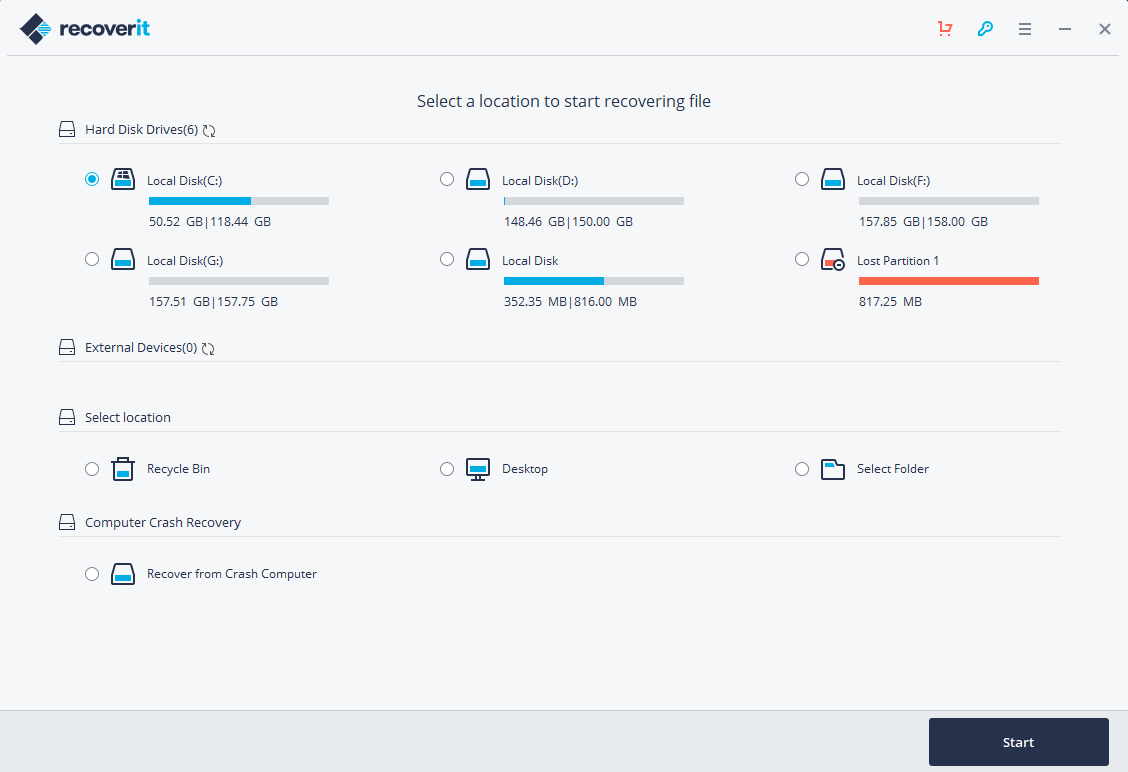
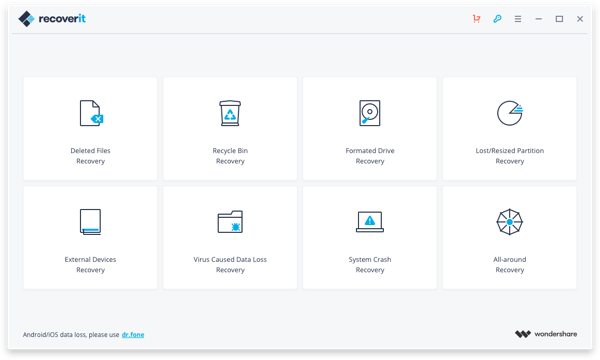
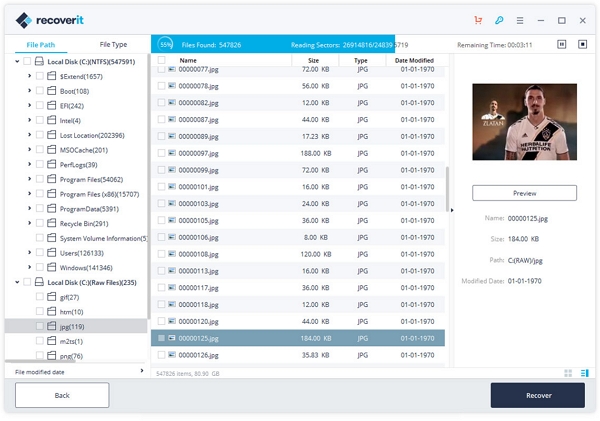
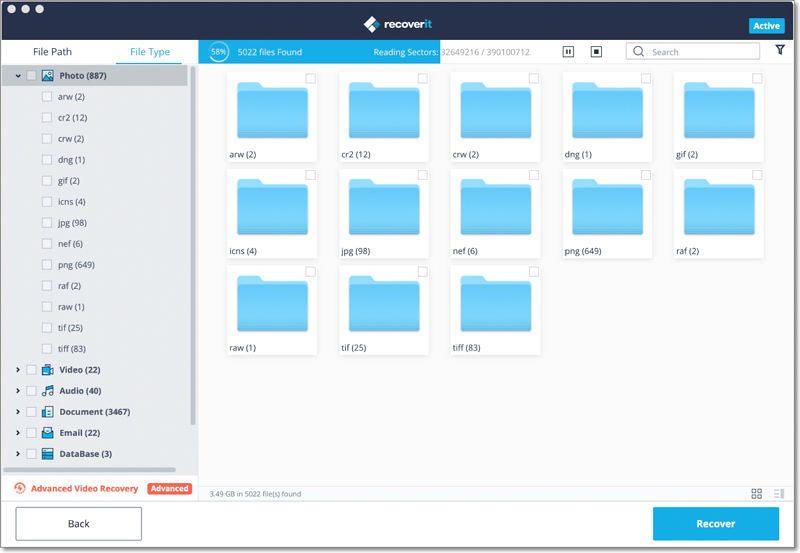
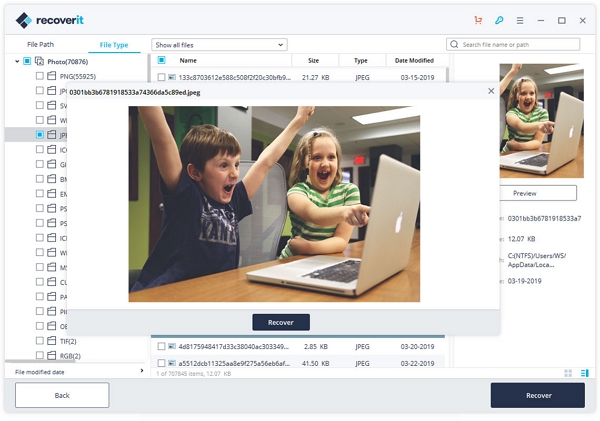
What You Can Recover
Computer Crashed? Important Files deleted? We got them all recovered!
Supported Files



Document
DOC/DOCX, XLS/XLSX, PPT/PPTX,/XLSX, PPT/PPTX, PDF, CWK, H PDF, CWK, HTML/HTM, INDD, EPS, etc.

Photo
JPG, TIFF/TIF, PNG, BMP, GIF, PSD, CRW, CR2, NEF, ORF, RAF, SR2, MRW, DCR , WMF, DNG, ERF, RAW, etc.

Video
AVI, MOV, MP4, M4V, 3GP, 3G2, WMV, ASF, FLV, SWF, MPG, RM/RMVB, etc.

Audio
AIF/AIFF, M4A, MP3, WAV, WMA, MID/MIDI, OGG, AAC, etc.

Message & Emails
PST, DBX, EMLX, etc.

Archive
ZIP, RAR, SIT, etc.
Supported Device



Recycle Bin
PC/Mac/Laptop/Handy…

Memory Cards
SD, SDHC, microSD, miniSD, CF, SmartMedia, MMC, XD…

Hard Drives
Dell, IBM, HP, Toshiba, Sony…

Removable Drives
Seagate, WD, Apple, Samsung, Toshiba…

Flash Drives
USB Drives, Jump Drives, Pen Drives, Thumb Drives…

Digital Camera/Camcorder
Canon, Kodak, Nikon, Sony, JVC…
Data loss scenarios


| Accidental deletion | • "Shift + Del" without backup • Deleting files by right- clicking menu or just pressing ‘Delete’ button • Emptying Recycle Bin without backup |
| Formatting | • "Media/Drive is not formatted, would you like to format it now?" • Disk initialization when digital camera memory card is just connected • Unexpectedly formatted hard drive |
| Improper operation | • Factory setting of device without backup • Turning off the camera during the writting process • Using the same memory card in different cameras • Pulling out SD card while the camera is on • Improper partition or partition error |
| Also cases like | • Computer virus • Unexpected power off • Reinstalled windows system or hard disk crash • The partition structure on a hard disk was fragmented or partition table is invalid. |

Choose Your PlanHave the need of recovering files on more than 3 PCs? Visit our Business pricing strategies. |
EssentialStandardAdvanced{{'$'+item.final_price}}Recover unlimited files Recover files from crashed PC Recover and repair data
1 Month Subscription
Lifetime License
1 Year Subscription
|
||
| Restore 1000+ file formats | |||
| Recover various devices | |||
| Deep scan & file preview | |||
| Support all loss scenarios | |||
| Free remote technical service | |||
| Create bootable media | |||
| Computer crash recovery | |||
| Solve blue screen of death | |||
| Advance video recovery | |||
| Repair corrupt videos | |||
| Scan video fragments |
Choose Your PlanHave the need of recovering files on more than 3 PCs? Visit our Business pricing strategies. |
EssentialStandardAdvanced{{'$'+item.final_price}}Recover unlimited files Recover files from crashed PC Recover and repair data
1 Month Subscription
Lifetime License
1 Year Subscription
|
||
| Restore 1000+ file formats | |||
| Recover various devices | |||
| Deep scan & file preview | |||
| Support all loss scenarios | |||
| Free remote technical service | |||
| Create bootable media | |||
| Computer crash recovery | |||
| Solve blue screen of death | |||
| Advance video recovery | |||
| Repair corrupt videos | |||
| Scan video fragments |
5,000,000+
160+

복구 전문가
2003년부터

7일 환불
보증

500만 고객에게
서비스를 제공

100% 안전성
무 바이러스 보장

24 x 7 무료 기술
지원
예, 원래 손실된 데이터를 새 데이터로 덮어쓰지 않은 경우 기간에 관계없이 삭제된 데이터를 복구할 수 있습니다.
컴퓨터 운영 체제가 충돌한 경우에도 손실된 데이터를 복구할 수 있으며, 컴퓨터가 시작되지 않아도 Windows / Mac OS X 시스템을 시작할 수없는 경우 데이터를 복구할 수 있습니다. WinPE 부팅 디스크 / Mac 부팅 가능한 미디어가 포함 된 Wondershare Recoverit는 데이터 복구를 위해 설계되었습니다. USB 부팅 드라이브는 USB 저장 장치를 사용하여 컴퓨터의 운영 체제를 부팅하거나 시작하는 프로세스입니다. 이를 통해 컴퓨터 하드웨어는 USB 스토리지 스틱을 사용하여 표준/원본 하드 디스크 또는 CD 드라이브가 아닌 모든 필수 시스템 부팅 정보와 파일을 얻을 수 있습니다.
1단계: WinPE 부팅 가능한 USB 또는 CD/DVD를 만듭니다.
2단계: 부트 미디어를 손상된 시스템에 연결합니다.
3단계: USB 또는 CD/DVD에서 부팅하도록 컴퓨터를 설정합니다.
4단계: 컴퓨터 부팅 순서를 변경한 후 컴퓨터를 다시 시작합니다.
5단계: WinPE 부팅 디스크에서 Wondershare Data Recovery Pro를 실행하여 손실된 데이터를 복구합니다.